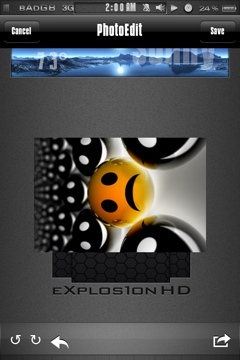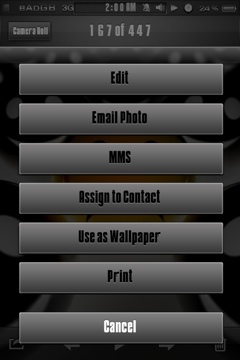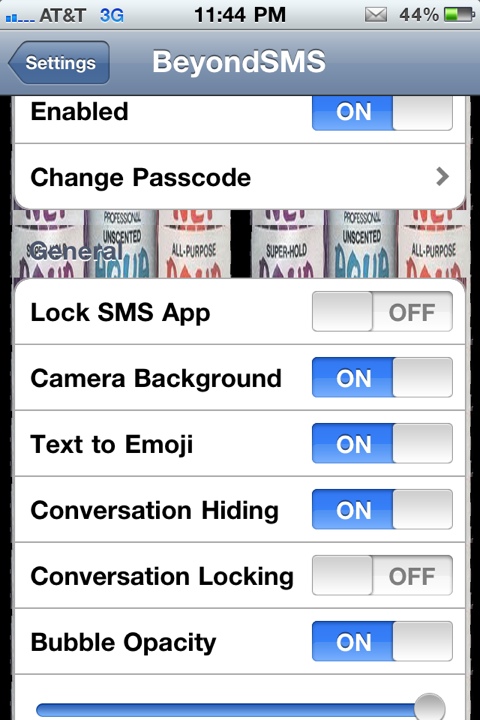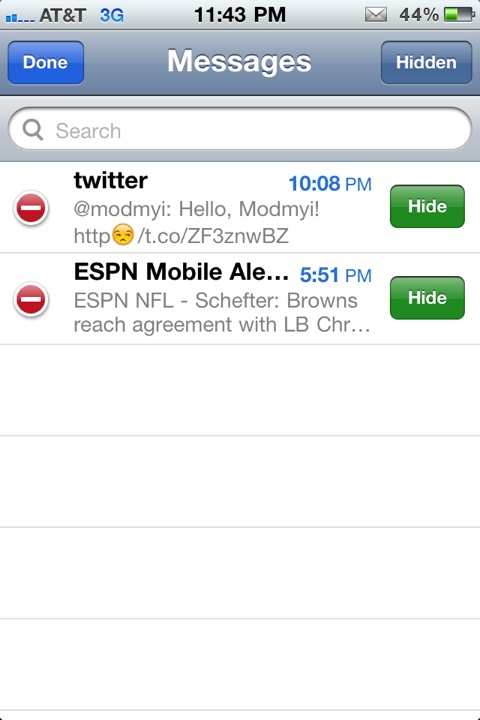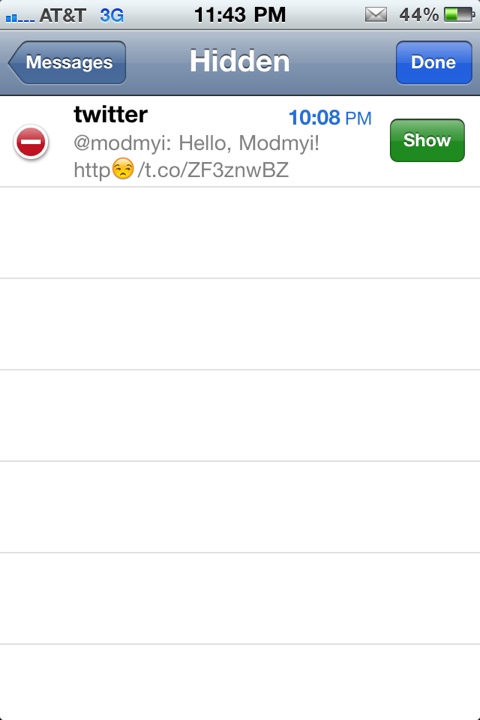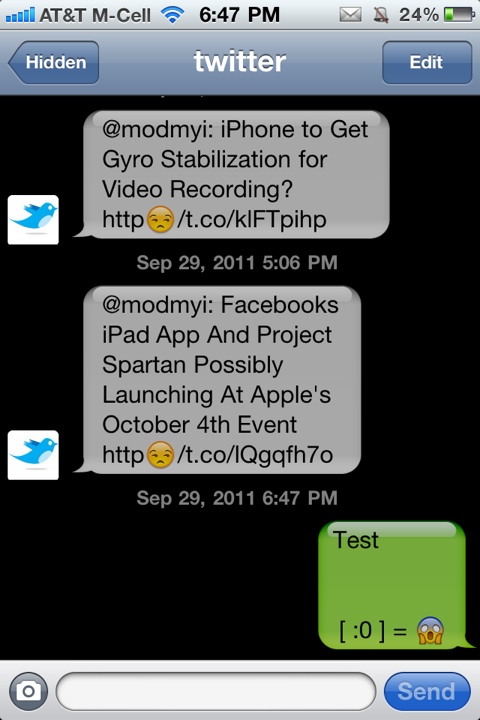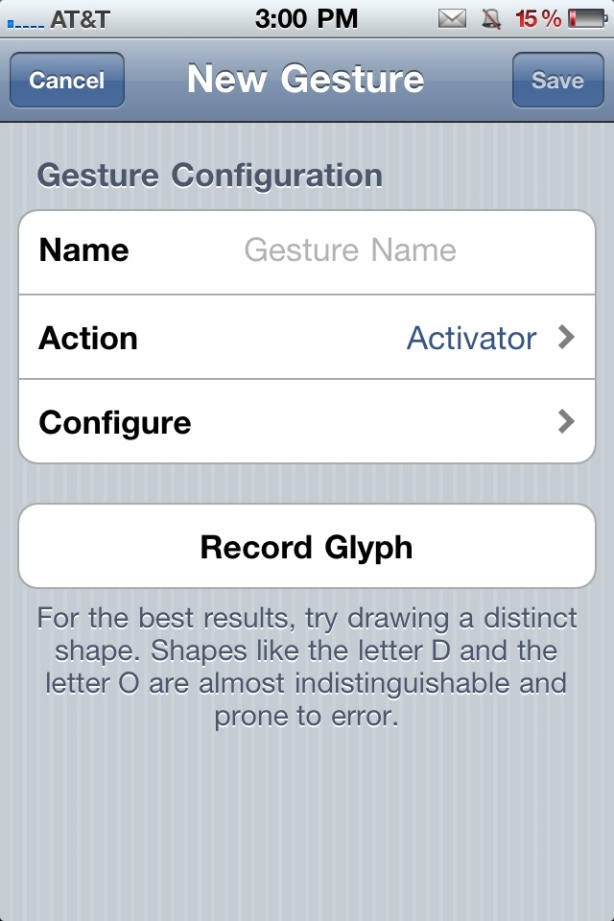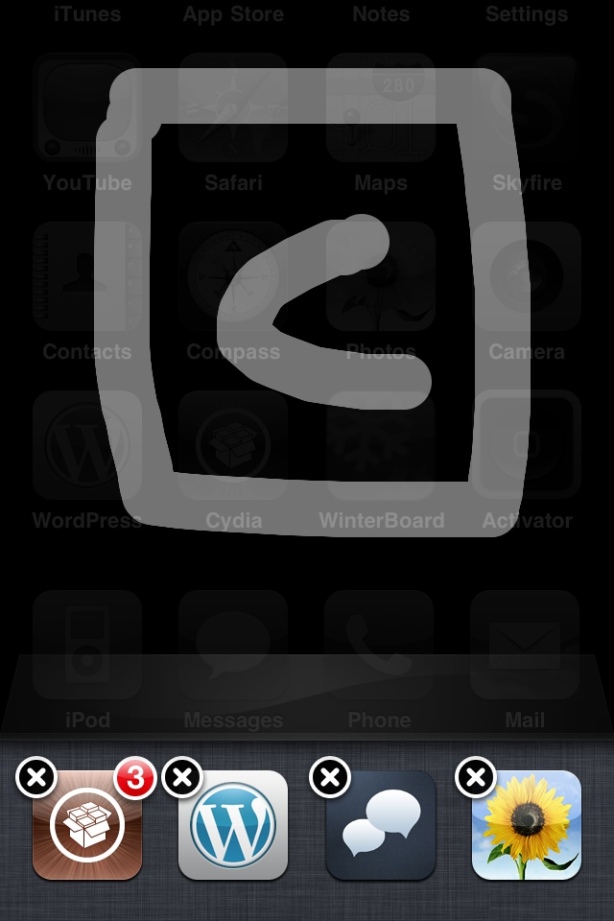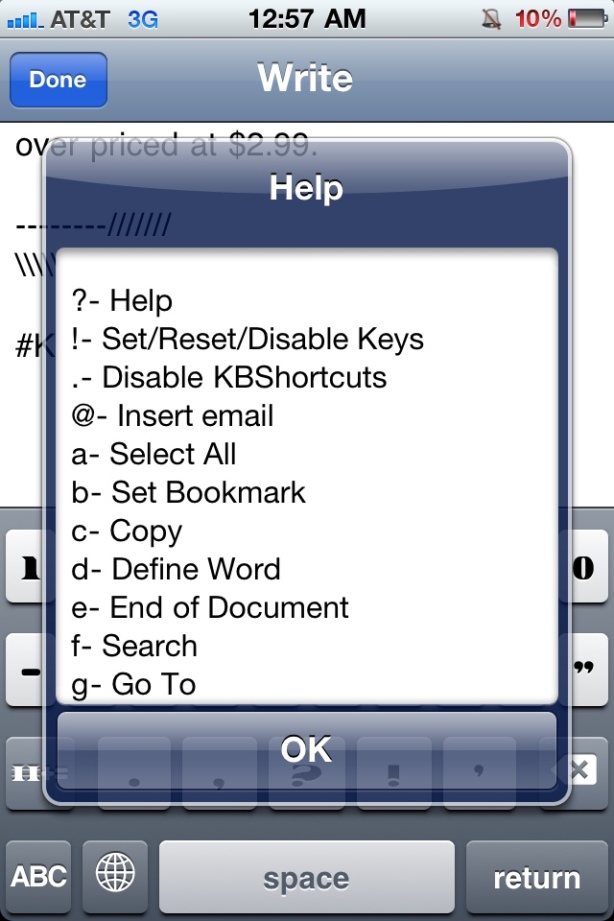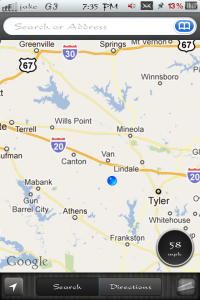In this blog I will share with you a tweak I found for your Folders on iOS4. It’s really a trick that uses two different apps that can be found in Cydia. You will also need to download this file from @modmyi “Invisble Folder” Sorry if this blog seems remedial to advanced users but I want to be as simple and clear as possible.
Invisible Folder Theme – Now available in Cydia @modmyi
I made a typo when I submitted Invisible Folder to modmyi.
You will have to Search “Invisble Folder” I left out the “i” between the “s” and “b.”
Let’s get the SSH part out of the way. After downloading the file, unzip, then once SSH’d, drag Invisible Folder theme into the Themes.#### on your iDevice. If you aren’t familiar with SSH, just go to YouTube and type in “SSH iPhone.”
Now, open Cydia and search for and Install “Infinifolders” from chpwn. And while that loads, be sure to go ahead and FOLLOW him on Twitter. Now, this is a paid app, so if you are a cheap ass then don’t even bother finishing this post, because I will not be able to help you.
After you’ve Installed Infinifolders, you will need to Restart Springboard.
Return to Cydia and Search iBlank. iBlank is an app that allows you to create blank icons for your Sprinboard. This comes in handy for organization purposes and theming. Of course this app is almost useless now, since chpwn gave us GridLock. Which allows you to place your icons any where you wish on your SpringBoard. Rather than the very regimented four row, next open space icon placement that Apple chose for their SpringBoard. Remember Windows 95? Yeah, it’s like that? GridLock is not required for this tweak but I highly recommend you get it.
After you have iBlank installed, it will appear on your SpringBoard in the next open spot, just like any other app you would get from the AppStore. Once iBlank is open you will then be instructed to Select the number of blank icons you want to create. You will need 9 blanks. So simply press 9 and wait while your icons are created then EXIT iBlank. Go into WinterBoard and select “No Icon Shadows – iBlank.” You will of course ReSpring.
Okay, so now we have the THREE things we need to get going.
1) Invisible Folders.theme 2) Infinifolders 3) Nine Blanks Icons
Step 1 – NOTE: STEP 1 IS NOT TO ACTIVATE “INVISIBLE FOLDERS” IN WINTERBOARD!!!
Make your Icons Wiggle. To do this, press down on any icon (preferably the one you wish to move into the Folder you are creating.) Once you are in Wiggle Mode, your blank icons will have a X in the top right corner of each icon, or bookmark, as that’s what it really is. If you’ve ever deleted an App, you will recognize the X. Be careful not to delete your blanks. It won’t hurt anything, you will just have to go back and create more.
Step 2 –
Drag ALL nine blanks into a Folder.
Step 3 –
Name this folder ” “. In order to name the Folder ” “. Hit space bar twice. This will leave the Folder nameless and no text will appear underneath the Folder.
Step 4 –
Now, drag the Apps you are want, into this Folder.
Step 5 –
After you’ve got the Apps you are trying make invisble. Go into WinterBoard and select the Invisible Folders theme. You will of course, Respring. After you a have done that, unlock and you remember where you had the Folder. It’s not there is it? Click where you had the Folder. BOOM!!! INVISIBLE FOLDER!!!
Step 6 –
Go into Wiggle Mode. Move Folder any where you’d like. Just remember where you put it.
That’s it guys and girls. I hope you like this tweak and that the vid was helpful. I’ve attached a video, recorded with DisplayRecorder. And stay tuned to JAMonsterEnergy YouTube Channel for a visual tutorial.
Quick Video Tutorial
Note: My Invisible Folder theme will make ALL FolderBG transparent.